Baseball & Softball Coaches can utilize popular iScore app for live stats and upload directly to WisSports.net
WisSports.net and iScore have teamed up to allow the use of iScore's mobile baseball and softball apps to export scores and stats directly to the WisSports.net website.
iScore is the easiest and most intuitive way to track a baseball or softball game. The flagship of the iScore Sports line of scorekeeping products, iScore allows coaches, parents and fans to keep a detailed record of the progress of a game. It has everything you need to score, track and review a game, and does not require you to buy any additional software or pay additional fees to access your statistics.
Over 350 Batting, Pitching and Fielding stats are tracked, and a detailed scorebook can be viewed at any time during the game. Cumulative statistics are also available for each team. In addition, all statistics and scorebooks can be emailed directly to any email address. Coaches will never again have to spend hours trying to extract data from paper records just to see how their players performed.
iScore's apps are available for iPad, iPhone and Android and can be used with or without Internet access to score games. An Internet connection is required to set up games and export scores to both iScore and WSN.
Download the iScore apps:
Android
iPhone
iPad
Here are step-by-by instructions for team admins. Games will need to be imported individually at time of scoring a game.
Click here for full instructions for using iScore.

Step 1: Click on the "Game Manager" button

Step 2: Click on the "Add +" button in the top right hand corner

Step 3: Click on "Discover Game" at the bottom

Step 4: Select "SportsEngine"

Step 5: Login to your SportsEngine account that has permissions

Step 6: Click on "Wisconsin Sports Network"

Step 7: Click on the game you would like to import

Step 8: Click on the "Import" button in the top right hand corner
Baseball News

rSchoolToday Athlete of the Week: April 8-14
- 04/15/2024, 11:00am CDT

Coulee Baseball Preview
- 04/11/2024, 4:00pm CDT

Fox Valley Association Baseball Preview
- 04/11/2024, 2:00pm CDT

Fox River Classic Baseball Preview
- 04/11/2024, 11:30am CDT

CWC-South Baseball Preview
- 04/10/2024, 4:45pm CDT

CWC-North Baseball Preview
- 04/10/2024, 4:00pm CDT

WIAA Conference Realignment Task Force advances new, non-football proposals
- 04/10/2024, 3:30pm CDT
Tag(s): News News Archive News