Coach FAQ
Coach FAQ
Please Note: If you haven't been given access to your team page by WSN, please email info@wissports.net and include the email address your SportsEngine account is connected to. If you do not have an account, create a free account on the top left or by clicking here. You will also need to click "connect to this site" in red on WisSports.net next to your username after logging in. If you are an assistant coach or statistician, your team's head coach will need to contact us to verify that you have the authorization to enter team info. Please have them contact us with the name of the team and sport, and CC you as well.
Important Info on Adding Stats
- You will only see the "light switch" when on your team page.
- Adding roster/scores/stats/etc. is done when on your team page. (Admin Control Panel is not used for updating team info). Also, it's best to not use the "manage team" tab to update info.
- Make sure to enter each team's score by quarter/half/inning for both teams or it will change the score to 0's for the team that doesn't have it entered.
- When recording field goal numbers in basketball, FGA, and FGM should include all field goals, two-pointers, and three-pointers.
- Do not select "does not affect standings" when adding or updating games. "affects league standings only" means the game is non-conference.
Enter final score from mobile app
Quickly and easily enter your game's final score from the SportsEngine mobile app.
Using the Mass Score system
Using the Mass Score system to enter stats is fast and provides a more efficient alternative to the tabular entry discussed below.
How do I get into Edit mode?
1. Once you have logged in to the WSN site (explained on the Site FAQ here) look to the right of your screen for the light switch when you are on your team page and click on it to enter "Edit Mode."
If you do not see the lightswitch please contact us to get access to your team page. Be sure to include your name, email, school, and the sport you coach.


How do I schedule a game?
1. When in "edit" mode on your team page select "game schedule"
2. Then select "add game"
3. A light box will then appear for you to enter the information needed. Hit "create game" when complete.
4. If you do not see your opponent in the drop down, please contact WSN and we will add the game for you.
5. IMPORTANT NOTE: When creating the game, "Affects Division and League Standings" is the default and this will identify the game as a conference game. "Affects League Standings Only" is what you would select for a non-conference game. "Does not affect standings" means the game will not count for either team's overall record. Think of "league" as WIAA, and "division" as conference.

How to add a Stream
1. Click on the "Scheduled or Time of Game" button for a game
2. Once on the game page click on the gear icon and select "Edit Game Details".
3. Scroll down to Broadcast Information: name broadcast Stream, add Broadcast Link and click save changes.